MikoPBX
Модули
Перевод этой страницы:
MikoPBX
Модули
Опишем ручной способ настройки и запуска Zabbix агента.
mkdir -p /storage/usbdisk1/mikopbx/custom_modules/zabbix/scripts
cat > /storage/usbdisk1/mikopbx/custom_modules/zabbix/zabbix_agentd.conf
Server=172.16.156.185 ServerActive=172.16.156.185 Hostname=mikopbx AllowRoot=1 # LogType=system UserParameter=asterisk[*],/storage/usbdisk1/mikopbx/custom_modules/zabbix/scripts/asterisk-stats.sh $1 LogType=file LogFile=/storage/usbdisk1/mikopbx/custom_modules/zabbix/full.log DebugLevel=0 LogFileSize=2
mkdir -p /storage/usbdisk1/mikopbx/custom_modules/zabbix/scripts
cat > /storage/usbdisk1/mikopbx/custom_modules/zabbix/scripts/asterisk-stats.sh
#!/bin/sh
ASTERISK='/usr/sbin/asterisk';
PHP_INFO="$(dirname "$0")/AsteriskInfo.php";
status(){
pidData=$(/bin/busybox ps | /bin/busybox grep '/usr/sbin/asterisk -f' | /bin/busybox grep -v grep);
if [ "${pidData}x" = "x" ]; then
echo 0
else
echo 1
fi
}
statusReload(){
reloadTime=$("$ASTERISK" -rx "core show uptime seconds" | awk -F": " '/Last reload/{print$2}');
if [ -z "$reloadTime" ];then
echo "Asterisk has not been reloaded yet"
else
printf '%dd:%dh:%dm:%ds\n' $((reloadTime/86400)) $((reloadTime%86400/3600)) $((reloadTime%3600/60)) $((reloadTime%60))
fi
}
statusUptime(){
upTime=$("$ASTERISK" -rx "core show uptime seconds" | awk -F ": " '/System uptime/{print$2}');
if [ -z "$upTime" ];then
echo "Asterisk is not up"
else
printf '%dd:%dh:%dm:%ds\n' $((upTime/86400)) $((upTime%86400/3600)) $((upTime%3600/60)) $((upTime%60))
fi
}
callsActive(){
CALL=$("$ASTERISK" -rx "core show channels" | grep "active call"| awk '{print$1}');
echo "$CALL"
}
channelsActive(){
CHANNEL=$("$ASTERISK" -rx "core show channels" | grep "active channels" | awk '{print $1}')
echo "$CHANNEL"
}
callsProcessed(){
CALL=$("$ASTERISK" -rx "core show channels" |grep "calls processed"|awk '{print$1}');
echo "$CALL"
}
### Execute the argument
$1cat > /storage/usbdisk1/mikopbx/custom_modules/zabbix/scripts/starter.sh
#!/bin/sh confFile="$(/bin/busybox dirname "$(/bin/busybox dirname "$0")")/zabbix_agentd.conf"; pidData=$(/bin/busybox ps | /bin/busybox grep "$confFile" | /bin/busybox grep -v grep); if [ -z "$pidData" ];then /usr/sbin/zabbix_agentd -c "$confFile"; fi
chmod +x /storage/usbdisk1/mikopbx/custom_modules/zabbix/scripts/*
*/5 * * * * /storage/usbdisk1/mikopbx/custom_modules/zabbix/scripts/starter.sh > /dev/null 2> /dev/null
{
"zabbix_export": {
"version": "6.2",
"date": "2022-07-22T05:50:22Z",
"template_groups": [
{
"uuid": "1d12408342854fd5a4436dd6d5d1bd4a",
"name": "Templates/Telephony"
}
],
"templates": [
{
"uuid": "f4990f9a568d4d8abfb6f972fd3e40e8",
"template": "asterisk mikopbx",
"name": "asterisk mikopbx",
"groups": [
{
"name": "Templates/Telephony"
}
],
"items": [
{
"uuid": "122ccdda2a6544ccb61bcc29c0064f7a",
"name": "active calls",
"key": "asterisk[callsActive]"
},
{
"uuid": "8b1a6cbc57584eb1948da54fbf959dcf",
"name": "calls processed",
"key": "asterisk[callsProcessed]",
"history": "1d",
"trends": "1d"
},
{
"uuid": "3b49a30b1b164814b3bad48e5aed4d79",
"name": "active channels",
"key": "asterisk[channelsActive]"
},
{
"uuid": "84e98b4e6c53487b96afe205e05055b8",
"name": "asterisk last reload",
"key": "asterisk[statusReload]",
"history": "1d",
"trends": "0",
"value_type": "TEXT"
},
{
"uuid": "19524424a4f940ada1e0e33eddf92256",
"name": "system uptime",
"key": "asterisk[statusUptime]",
"history": "1d",
"trends": "0",
"value_type": "TEXT"
},
{
"uuid": "2a394e224dea41c381273d7bffc28e15",
"name": "enable",
"key": "asterisk[status]",
"description": "Is the asterisk process running"
}
]
}
]
}
}
Сохранив текст шаблона в файл, его можно импортировать в Zabbix.
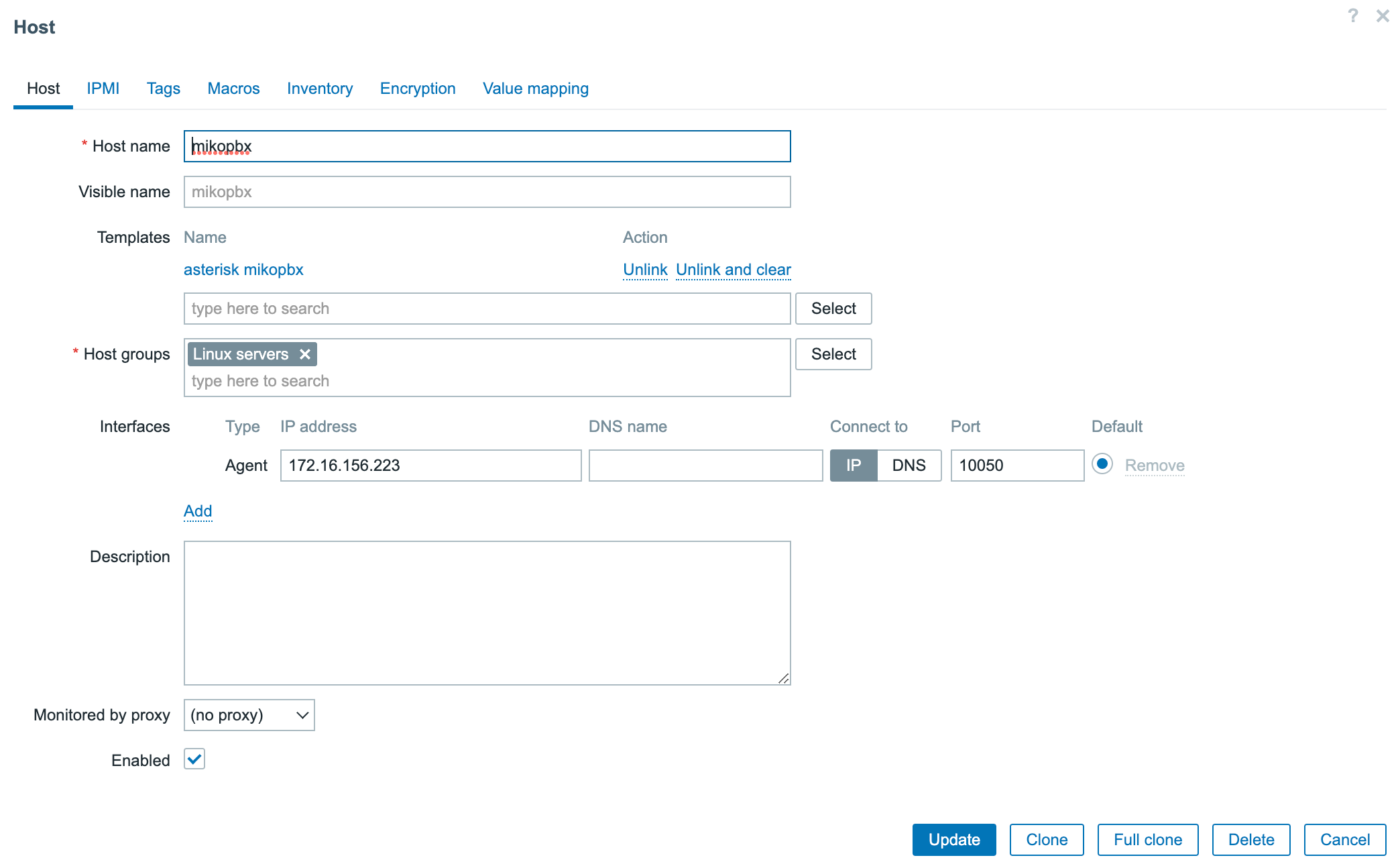 , можно также импортировать json
, можно также импортировать json {
"zabbix_export": {
"version": "6.2",
"date": "2022-07-22T05:49:34Z",
"host_groups": [
{
"uuid": "dc579cd7a1a34222933f24f52a68bcd8",
"name": "Linux servers"
}
],
"hosts": [
{
"host": "mikopbx",
"name": "mikopbx",
"ipmi_authtype": "NONE",
"templates": [
{
"name": "asterisk mikopbx"
}
],
"groups": [
{
"name": "Linux servers"
}
],
"interfaces": [
{
"ip": "172.16.156.223",
"interface_ref": "if1"
}
],
"inventory_mode": "DISABLED"
}
]
}
}Через веб интерфейс отредактируйте файл /etc/firewall_additional
Добавьте строчку где 172.16.16.16/32 замените на адрес zabbix сервера.
iptables -I INPUT 2 -s 172.16.16.16/32 -p tcp -m multiport --dports 10050 -j ACCEPT